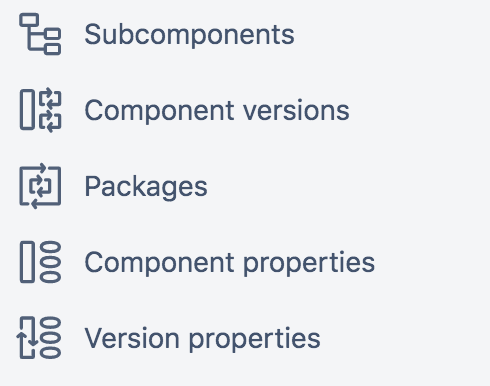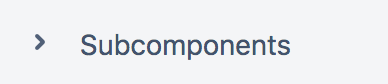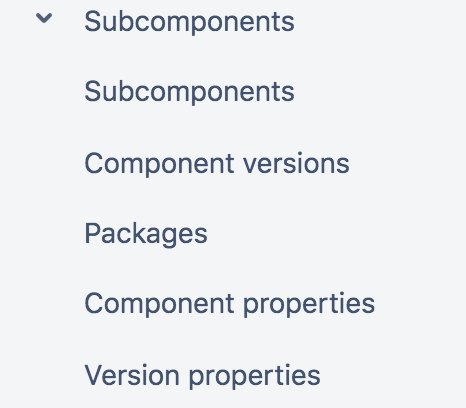| Table of Contents |
|---|
| Status | ||||
|---|---|---|---|---|
|
Settings overview
Subcomponents app for Jira is a collection of multiple several independent project component and version extensions.
Not all extensions might be required or needed in every Jira project. That's why Jira administrator can enable/disable extensions based on Jira project type.
Every extension adds its corresponding tabs to project Navigation bar and Settings. When the extension is enabled Jira administrator can manage visibility of its links in project Navigation and Settings. This setting is applied globally for all projects.
Manage global settings
Subcomponents app settings are located in Jira administration → Manage apps → Subcomponents for Jira section.
Subcomponents settings
...
Component Versions settings
...
Packages settings
...
:
Subcomponents
Component versions
Packages
Component properties
Version properties
Project navigation menu
Using Project navigation menu setting you can choose between two
Project navigation menu | UI |
|---|---|
Always expanded | |
Collapsible |
Enable extension per project
Each extension can be enabled or disabled individually on a project basis.
You can select projects which a particular extension will be enabled or disabled for.
When the extension is disabled for selected projects it is enabled for all other projects in Jira.
...
Extension links visibility in project
You can control show or not the extension link in Project navigation and Project settings.
By default, all extension links are displayed in both places.
These settings are global and are applied to the extension link in all Jira projects.