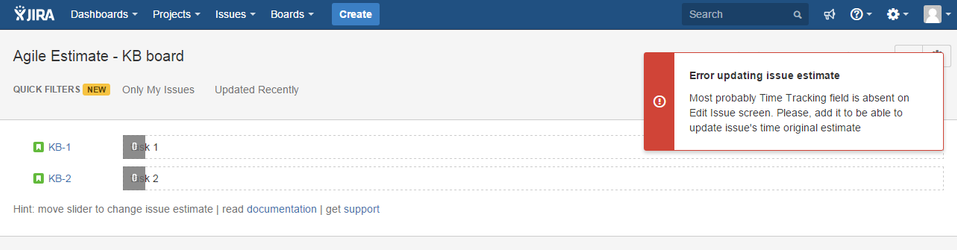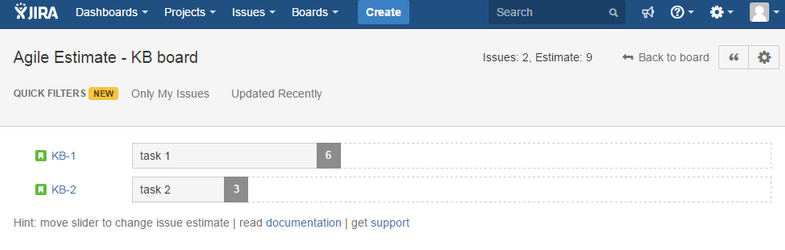| Table of Contents |
|---|
About Agile Estimate add-on
Comparing size visually always works much better than just seeing pure numbers. Currently in JIRA Software the sprint backlog estimation process works like this:
...
In Agile Estimate add-on we've tried to improve the way how teams work with sprint backlog estimation.
| Tip |
|---|
Check out Agile Estimate add-on on Atlassian Marketplace |
Installation Guide
Installing and activating add-on on JIRA Cloud
- Open your JIRA Cloud "Add-ons" administration page
- Switch to "Find new add-ons" section
- Find add-on by typing "agile estimate" in the "Search Marketplace" field
- Click "Free trial" button on the "Agile Estimate" add-on
- Accept installing the add-on after reading "Data Security & Privacy" information
Admin's Guide
Scrum boards
Users can start using Agile Estimate add-on with Scrum boards immediately after add-on installation without any additional configuration.
Kanban boards
| Tip |
|---|
Kanban boards require "Time tracking" issue field on Edit issue screens for projects which are part of a Kanban board. |
...
If "Time Tracking" field is absent on "Edit Issue" screen then user will see an error message "Error updating issue estimate":
How to add "Time tracking" field to a screen
The easiest way to update your project edit issue screens is via "Project settings" → "Screens" tab:
...
Changing estimates on Kanban board should now work fine:
User's Guide
Agile Estimate add-on shows a selected sprint backlog in dialog where all sprint backlog items have estimation slider.
...
Agile Estimate add-on supports boards with both Story and Hours estimation types.
Have questions or need help?
Please, contact us via the following support channels.
Data Security and Privacy Statement
Please, read our Data Security and Privacy Statement for Atlassian Cloud add-ons.