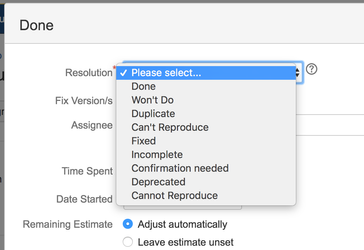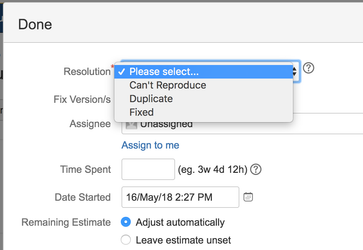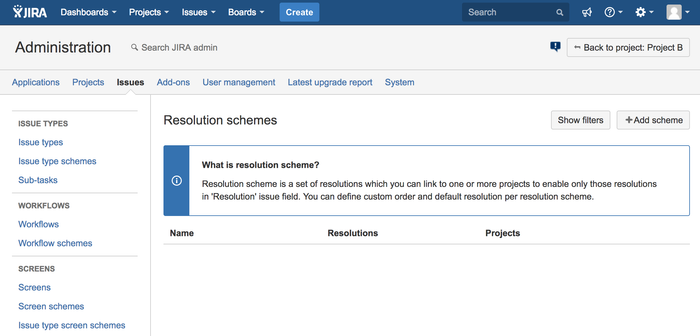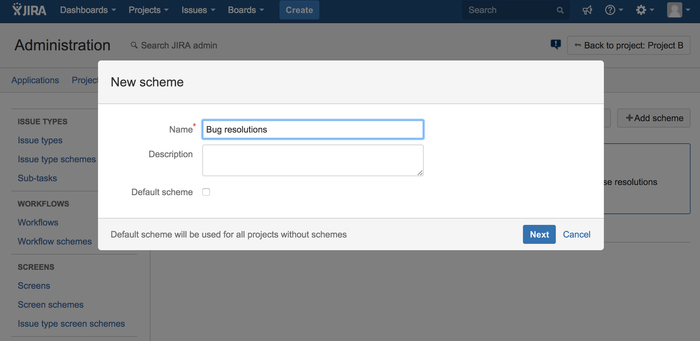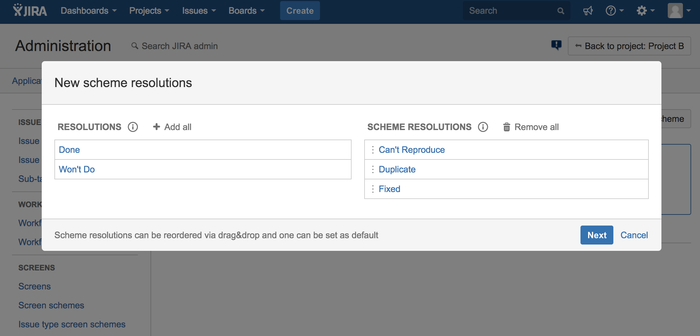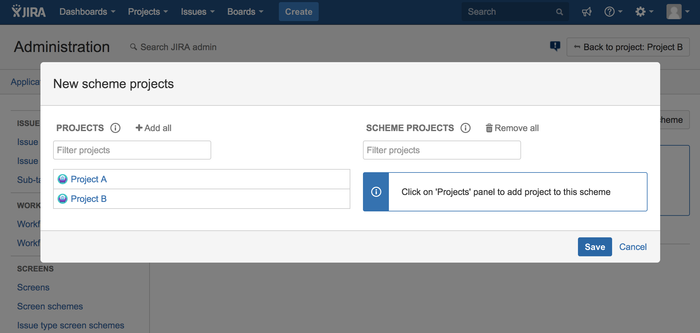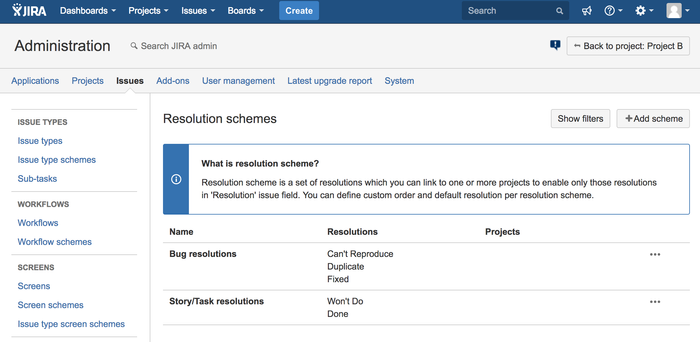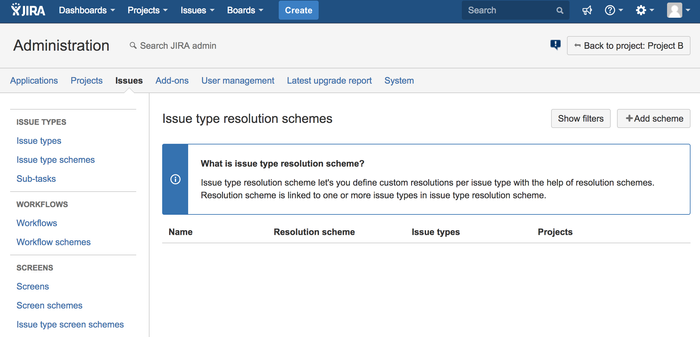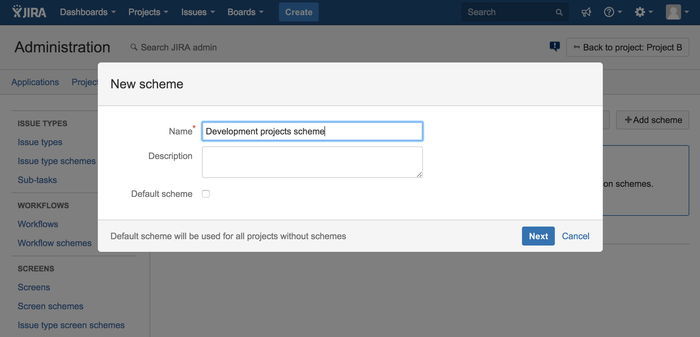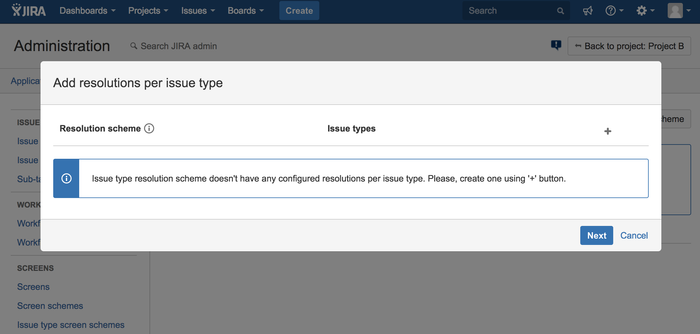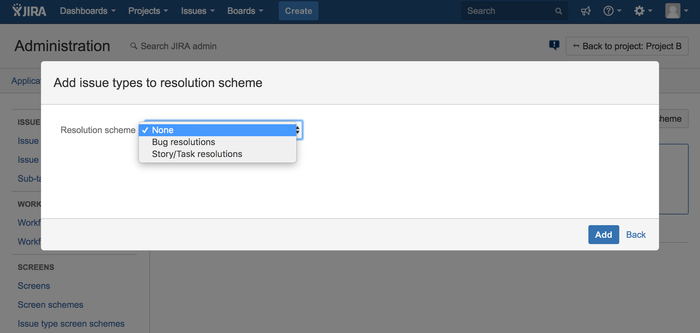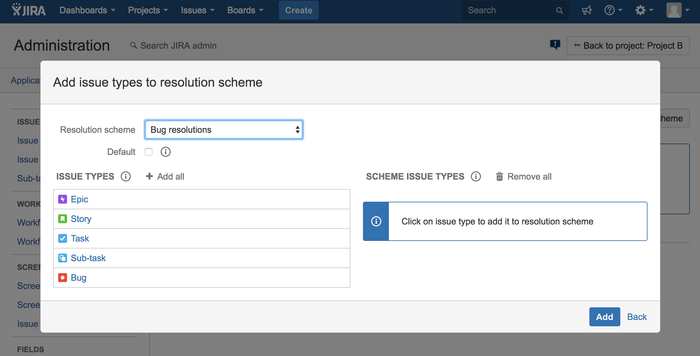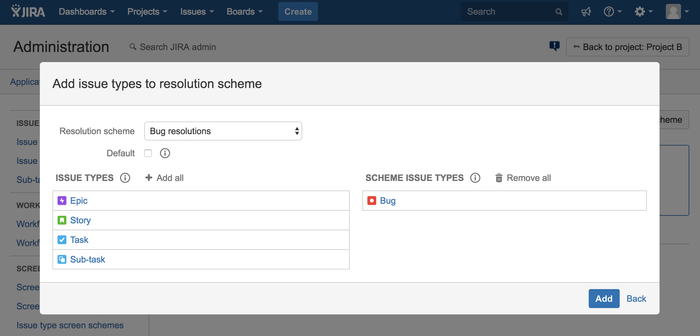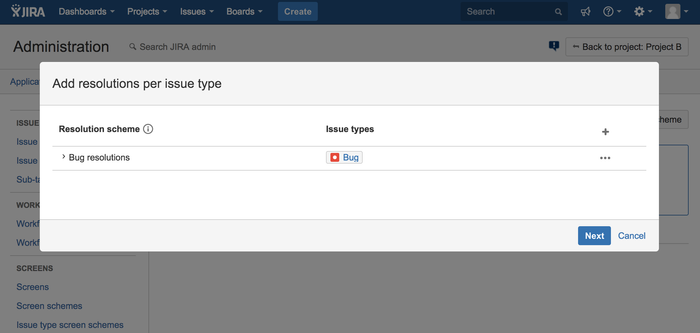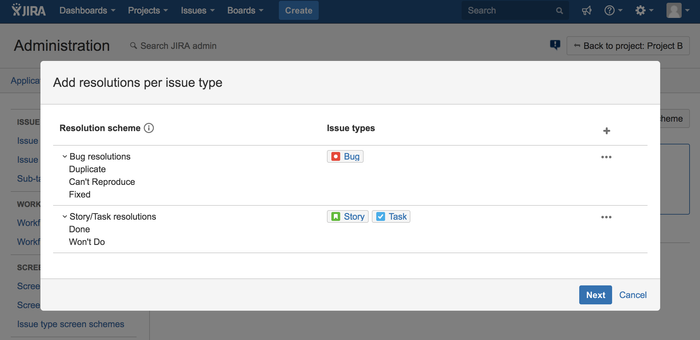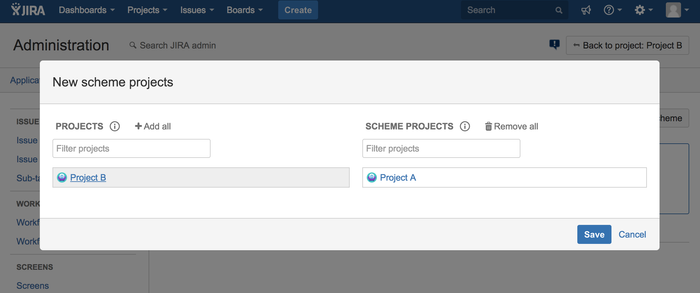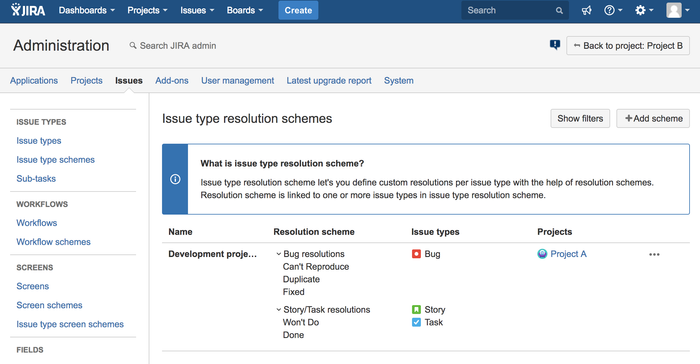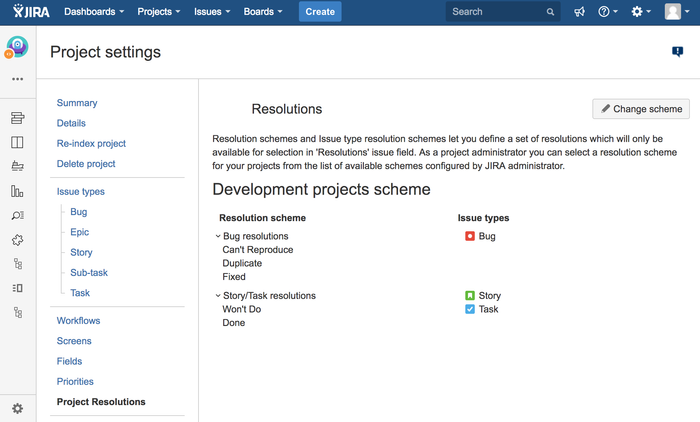...
When you do that, you have to choose from ALL resolutions in JIRA!
Would't it be easier and less confusing for users if they could select from specific resolutions for type of the current issue?
...
E.g. for bugs you can enable only " Fixed" , Duplicate and " Can't Reproduce " resolutions:
You can find more details how to enable resolutions for issue types in the Admin's Guide.
...
What you want to achieve is the following mapping between issue types and resolutions:
| Issue types | Resolutions |
|---|---|
|
|
|
|
Now we need to take a look at how that mapping is implemented in the add-on.
...
You can view, edit and create new resolution schemes in Jira Administration → Issues → Resolution schemes (Resolutions section).
Let's create resolution scheme for Bug step by step by clicking 'Add scheme' button.
...
Then click 'Next' to go to resolutions selection.
All available Jira resolutions are displayed in 'Resolutions' list.
...
After adding all necessary Bug resolutions click 'Next'.
On scheme projects step it is possible to assign current scheme to one or more projects.
...
Since we want different resolutions in different issue types let's skip this step and click 'Save'.
At this moment we have created resolution scheme which we will use soon to associate with Bug issue type.
Following the steps let's create another resolution scheme for Tasks and Stories so that you have two schemes.
Issue type resolution scheme
...
You can view, edit and create new issue type resolution schemes in Jira Administration → Issues → Issue type resolution schemes (Resolutions section).
Let's create new issue type resolution scheme via 'Add scheme' action.
Similar to resolution scheme details we need to give a name and optional description to a new scheme and then click 'Next'.
At this step we can link resolution schemes with issue types via "+" action.
First we need to select a resolution scheme for the list of all available schemes we created earlier.
Once resolution scheme is selected, in our case 'Bug resolutions', we can choose the issue types it will be linked to.
...
Click on any issue type to link it to a selected resolution scheme or click 'Add all' to add all of them.
To remove unlink a linked issue type from resolution scheme just click on it in 'Scheme issue types' section or remove all via 'Remove all' action.
After all required issue types were added to resolution scheme, click 'Add'.
Now we have created mapping between resolutions and Bug issue type.
Following the same steps let's link appropriate resolution scheme with Story and Task issue types.
...
We are just one step from completion, so click 'Next'.
Finally we need to associate our issue type resolution scheme with some projects.
...
After clicking 'Save' resolution configurations will be effective for your Jira users who work with those projects.
Our newly configured issue type resolution scheme is also available in the list of all schemes.
User's Guide
Any project user in any JIRA project can select resolution only from enabled resolutions for type of the issue he currently works with.Here based on associated configuration scheme.
Following our above example here is how "Resolve screen" looks like before applying issue type resolutions (left) and after (right) applying configuration scheme for "Bug" issue type.
| Before | After |
|---|---|
Project administrators can check which resolutions are enabled for which issue type on a new JIRA project administration tab.
Issue types of the current project are displayed with their resolutions:
Support & questions
...