...
...
...
...
...
...
...
...
| Table of Contents | ||||
|---|---|---|---|---|
|
Team Velocity Chart configuration
Four tabs contain main configuration options for a particular Team Velocity Chart:
Check pages with a detailed explanation of configuration options for each tab:
/wiki/spaces/VEL/pages/3127312385 (configuration options specific for Team Velocity Chart)
/wiki/spaces/VEL/pages/3130753044 (common for all chart types)
/wiki/spaces/VEL/pages/3130097687(common for all chart types)
/wiki/spaces/VEL/pages/3130359822 (common for all chart types)
Cross-Team Velocity Chart configuration
Four tabs contain main configuration options for a particular Cross-Team Velocity Chart:
Check pages with a detailed explanation of configuration options for each tab:
/wiki/spaces/VEL/pages/3135700993 (configuration options specific for Cross-Team Velocity Chart)
2 - Issues tab (common for all chart types)
3 - Sprints tab (common for all chart types)
4 - Target Lines tab (common for all chart types)
Personal Velocity Chart configuration
Check pages with a detailed explanation of configuration options for each tab:
/wiki/spaces/VEL/pages/3135701079 (configuration options specific for Personal Velocity Chart)
/wiki/spaces/VEL/pages/3130753044 (common for all chart types)
/wiki/spaces/VEL/pages/3130097687 (common for all chart types)
/wiki/spaces/VEL/pages/3130359822 (common for all chart types)
Assignee field
By default, the chart will count metrics based on issues assigned using the default Jira Assignee field:
If your team uses a custom field, e.g., ‘Developer,’ you can adjust the chart settings to fit your Jira setup:
Common settings
Check these settings, which are common for all velocity chart types.
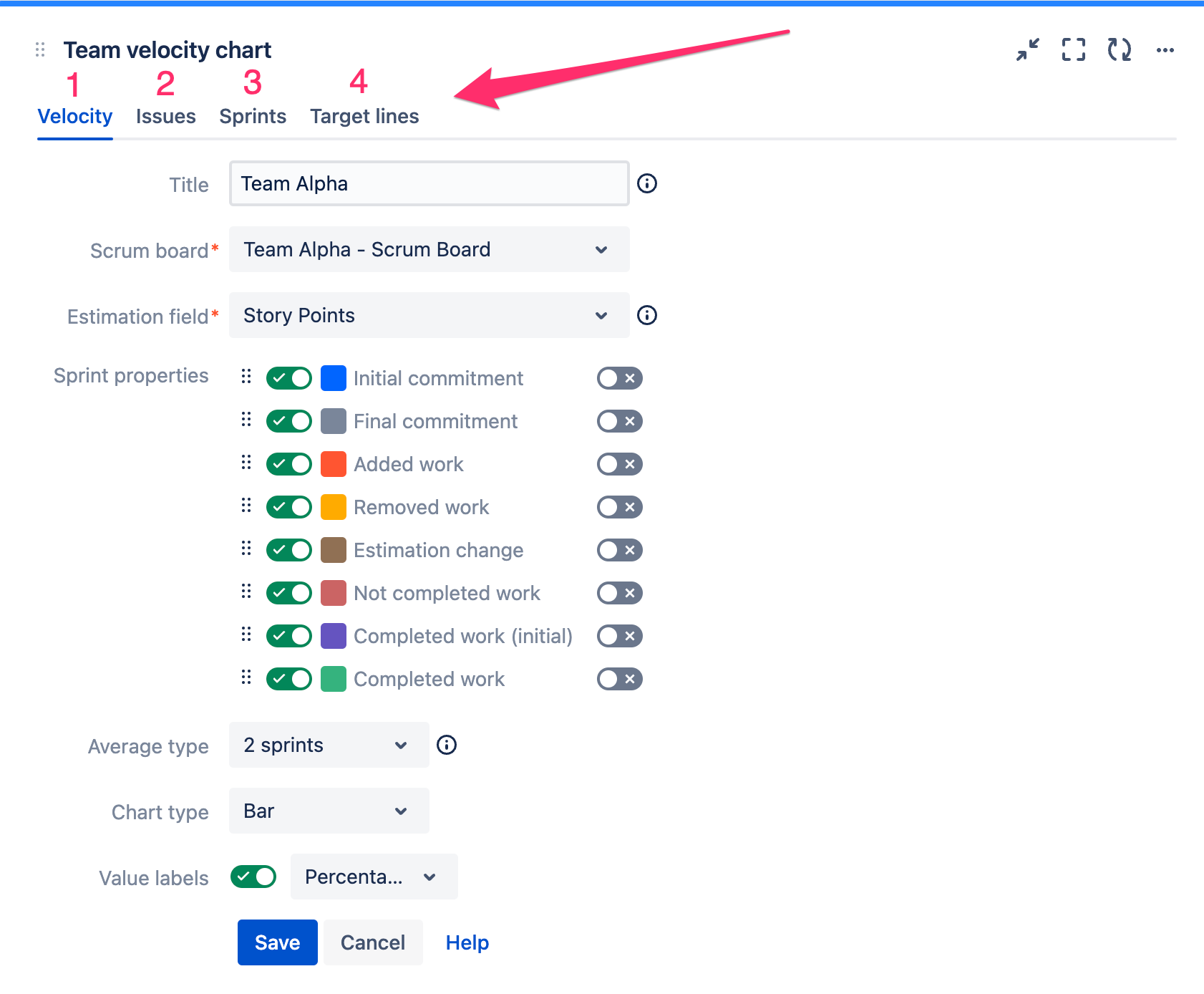
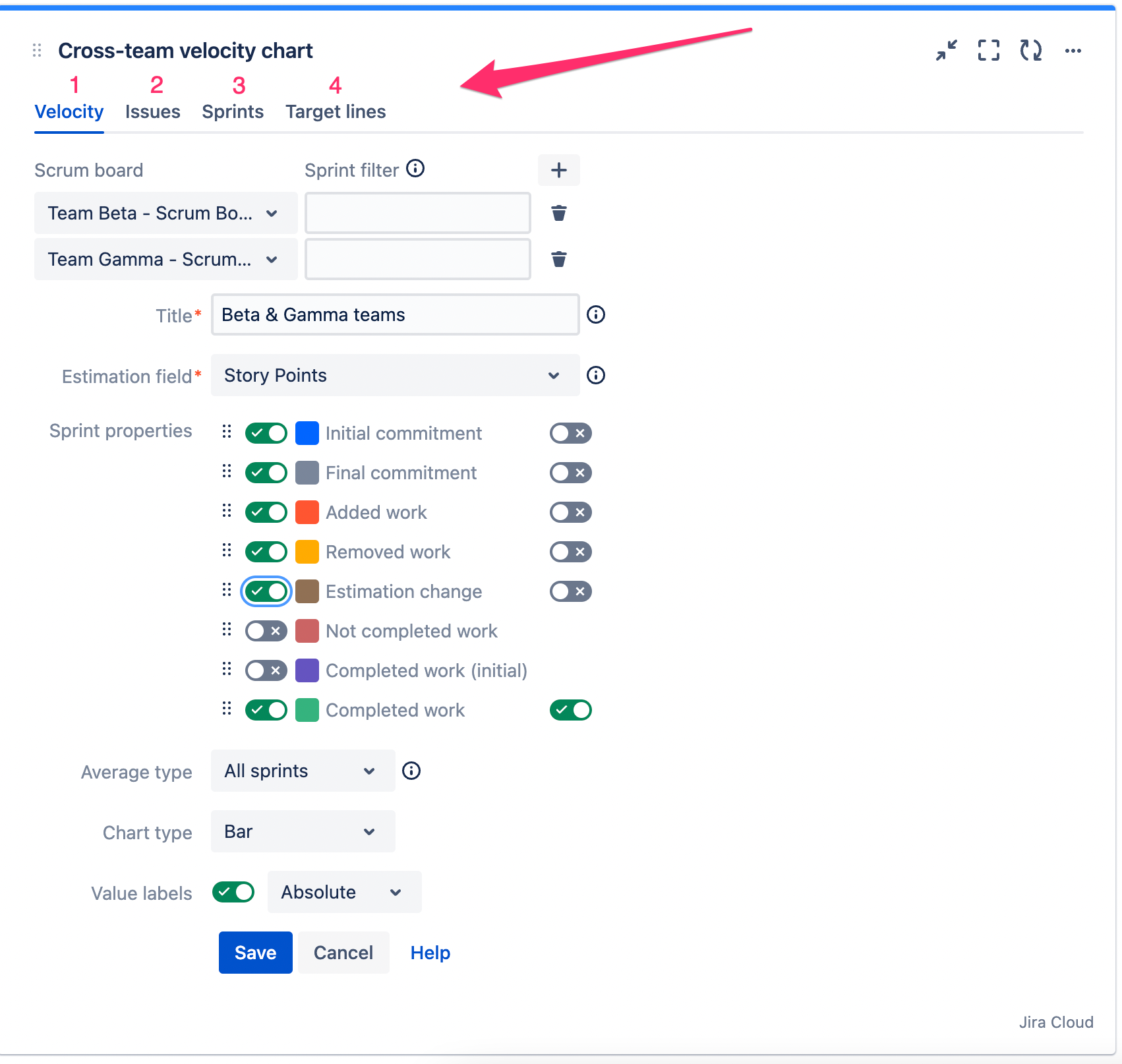
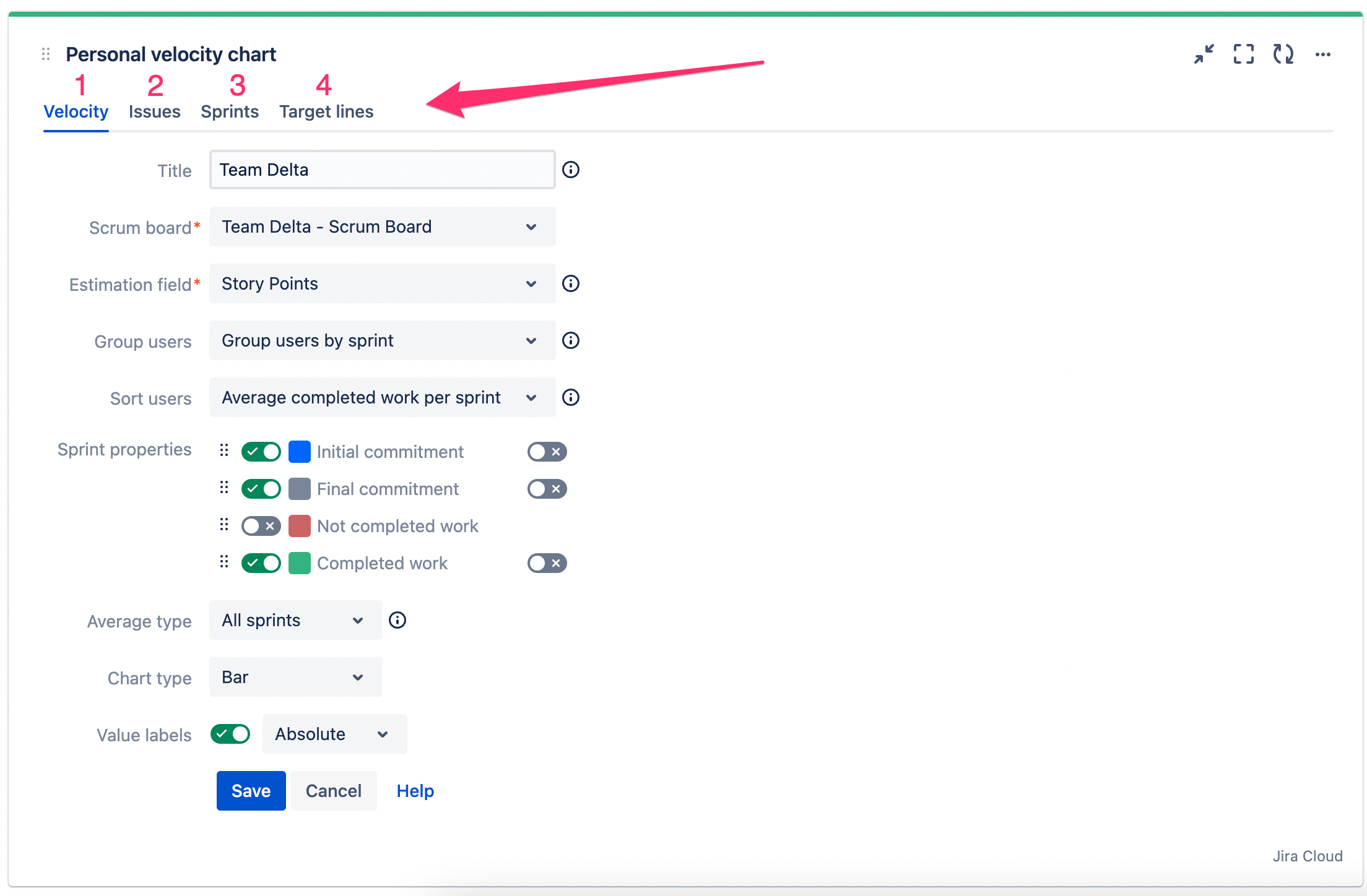
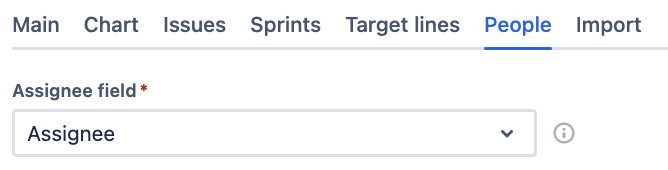
.png?version=1&modificationDate=1700229775259&cacheVersion=1&api=v2&width=363)
.png?version=1&modificationDate=1700229775267&cacheVersion=1&api=v2&width=363)